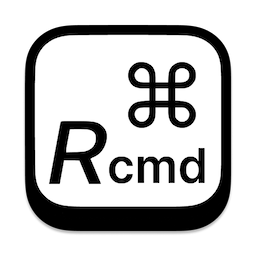Rcommand Missing Keys on your Mac keyboard. Utilizing the Unused Right Command and Option Keys on Your Mac If you're new to using a Mac, you might have noticed the inconvenience of not having dedicated keys for taking screenshots or language switching. Downloads: - Rcommand Lite - Rcommand (Full version) Uses for the Right Command and Option Keys There are mainly two ways you can use these keys 1. As dedicated keys for specific functions - Use as a Language switch key. - Use as a screenshot key (Shift + Command + 4 -> Right command). - Use as a Spotlight search key. 2. As shortcuts for frequently used functions in various apps: - If not used as dedicated keys, remapped F18 and F19 can serve as shortcuts for frequently used functions in different apps. - It's also a good idea to use one as a dedicated key and the other as a function key. Contact: Please send any bug reports or feedback via email to tkoxff@gmail.com...